Download Mu
Mu Editor (Mac | PC | Linux)
A standard text editor is all that's necessary to program the PyCubed board. However, beginners should install Mu Editor to make the interactive REPL more easily accessible.
If you've used CircuitPython before and prefer to use something other than Mu, visit 🖱Accessing the Serial Console for other fun alternatives.
Installing Mu
- Visit https://codewith.mu/en/download and select the appropriate installer for your OS.
(beta versions are OK)
- Install Mu following the on-screen prompts. Make note of the install location.
(in case troubleshooting is necessary)
Checking Mu
- Ensure Mu can start properly by opening the program and selecting "CircuitPython" when prompted for the mode (as shown)
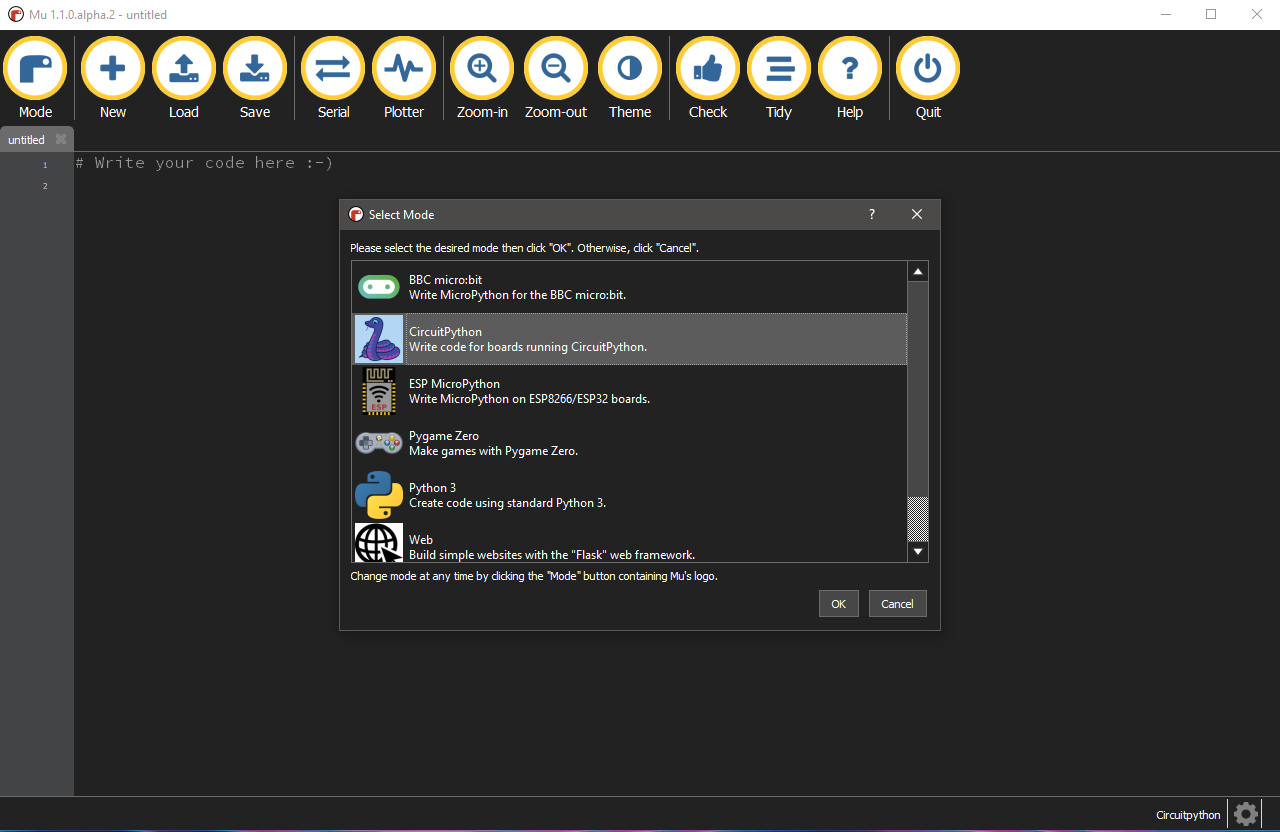
Next Section →  Connect & Verify
Connect & Verify
